 PageRank
PageRank is used to increase your SEO (Search Engine Optimized) to show
click it its my older Post.
many
web master want their blog or website is coming in the google search engine and staying at first.
how to web master can do it . . . read this article. . .
What is Google Page Rank?
Google Page Rank as Google founders Larry Page and Sergey Brin, said it is an instrument designed to classify sites that are indexed by the Google search engine. Page rank can range from 0-10, 0 is the lowest score possible for a site, while 10 is the greatest. The bigger the page rank of a site with both receiving a greater number of visitors. A page rank grater then 2 is ok, page rank over 4 is excellent!
Ok, now you know what is Google Page Rank. But how exactly is it calculated?
Google uses a very complicated mathematical formula to determine the rank of a page.
When Google evaluates a site, taking into account several factors. The first is the general layout of the site and how is it complete. Google do not like sending the search engine to map incomplete websites, you should only send your site map when it is completely finished.
The second major factor is the use of keywords. Google favors sites with good use of keywords. They like a keyword density of 5-7%. Another important factor are the external links. Google loves when other sites send backlinks to your website. Another important factor is how often your site is updated. Google hates old sites, so be sure to update your site very often. All these factors are the basis of what is called Google Page Rank.
What is Alexa Rank?
Alexa rank ranges from 1 to 1 billion, or even more, depending on the number of existing sites. Each site found on the Internet is included in the Alexa network, so you're basically competing with everyone. The main goal is to have a rank as high (usually 1-700.000 is considered a good ranking). You can find your Alexa rank directly accessing Alexa.com and searching for your website.
How can I increase Google Page Rank?
The good thing about Google Page Rank is that it can be improved quite easily. Apply the following suggestions to improve your rank:
1. Create a site that is optimized for search engines. Your site should be full of quality content and your main keywords. Try to reach a keyword density of 3-5% and make sure that all keywords and content are in line with goal.
2. Use proper title and meta tags. One of the important factors in search engine optimization is the titles and meta tags. When you use them make sure the title is appropriate to your site and META tags are describing your site very well.
3. Submit your site map to Google. Do this only when the site is complete.
How can I increase Alexa rank?
To improve your Alexa rank you need to improve your traffic received by your site. There are many programs on the net who claim they can improve your Alexa rank, but generally they are not effective and may do more harm than good in terms of rank your site. Do not try to register your site to 300,000 search engines, it's the worst thing you can do!
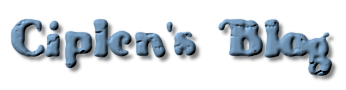
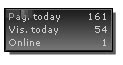



 PageRank is used to increase your SEO (Search Engine Optimized) to show
PageRank is used to increase your SEO (Search Engine Optimized) to show  SEO or Search Engine Optimiszed which is used to increase the number of visitors because SEO is used for lookups at the top of our blog by search engines. There are many ways to improve SEO (Search Engine Optimized). it's like the old postings
SEO or Search Engine Optimiszed which is used to increase the number of visitors because SEO is used for lookups at the top of our blog by search engines. There are many ways to improve SEO (Search Engine Optimized). it's like the old postings

